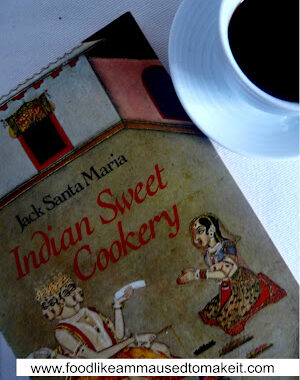Updated 14.02.2012: Readers can now comment via Facebook. If you are already logged into your Facebook account simply type your comment then click comment.
It seems the Contact Form functions more efficiently than the comment box! fortunately I was able to receive messages about a few readers attempts at posting comments. The comment box in the Blog is powered by Disqus.com which means it is hosted on a different server from this Blog as a result it is not always in sync…as you may have noticed it takes a few minutes to load the comment section-unless you wait around for it load you may not even notice that the box is there.
How To Post A Comment
If you have really enjoyed reading a post or if you are really annoyed with me because of a flopped recipe..or if you have any queries about measurements and quantities even substitutions etc then simply post a comment. Here’s how to do that…
Step 1: At the end of each post you will notice the Comment Box. To get started you First have to type your comment .
Step 2: The next step is to click on the box that says ‘Post as’ .
Step 3-5: Once you click Post as you have different options to choose from.You can post Anonymously by providing a name, or if you also have a blog you can add a link to your blog or website or chose from one of the many social networks like Facebook.
Fill in your details then click Post Comment. You also have the option to subscribe to comments-this means you will receive an email whenever someone replies to your comment.
Step 6: Mission Accomplished your comment is displayed.
N.B. All comments will be displayed unless it Spam or over promotional for commercial websites.