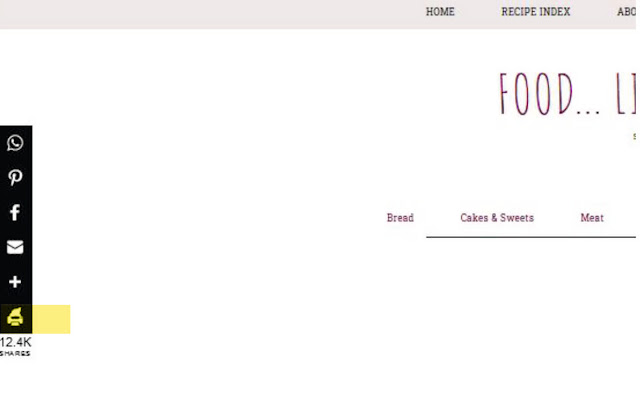I have received a number of mails lately regarding how to print recipes from this Blog. The print function was disabled when I changed the design a month ago. Fortuately it is working again.
I have also updated the share buttons with WatsApp, Pinterest, Facebook, Share by Email and several others.
How to Print Individual Posts
1. At the left corner you will notice social media icons. You will see various options to Print or share posts.To share recipes, simply click the social media service of your choice. Click on the printer icon to print the entire post i.e story, notes and recipe.
Once you’ve clicked on the printer symbol wait at least 5 seconds before the function loads. (this may vary depending on your internet connection). You will notice the screen turns black followed by a new pop up menu with the recipe.
Once this happens you have a few options (by clicking on the various options) you can:
1: Print the recipe with your printer
2: Print to a PDF document to store on your computer
3: Email the recipe
2. Before Opting for one of the three options mentioned above you can also customize the print.
2.1. Notice a box labelled ‘Delete Images’ (on the right hand side). If you would like to print the recipe without images then click this box and all images will be automatically deleted.
2.1. Notice a box labelled ‘Delete Images’ (on the right hand side). If you would like to print the recipe without images then click this box and all images will be automatically deleted.
3. Although this is a recipe blog it is also one with memoirs. If you are looking for the recipe and not the story then simply click on the text you would like to delete. To do this move your mouse over the text -this will be highlighted yellow with a red command ‘CLICK TO DELETE’– To delete simply double click over the text you wish to delete.
To Print Recipe only
If you just want to print the recipe itself then scroll down posts to the recipe card. Click on the orange Print button. Here you have the option to print the recipe with or without pictures.
I hope this helps and makes baking simpler now that you can print the recipe to suit your needs.
Please review the Copyright Policy and FAQ for fair use of the contents of this Blog. This Blog is a free recipe resource- do consider sharing with others.
A big thank you to those who share!